Are looking to create dual whatsapp account ? Than you are on right place here I you can learn how to create two whatsapp account in same device .There are two ways to create dual whatsapp account so first way without downloading and second way is download an virtual space or you can say parallel space. Here I’m guide you a step by step you can setup dual WhatsApp accounts on your Phone . This tutorial blog walks you through creating a dual WhatsApp account .
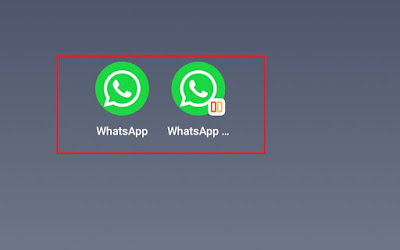 |
| Dual WhatsApp |
so are you looking to create dual whatsapp or you can say two whatsapp account in same phone or you want to create two different whatsapp account in same device . if your answer is “Yes” than your on right place. Here I will tell you how you can create two different whatsapp account in same phone in this blog post I will share you two different method to create dual whatsapp account .
{tocify} Stitle={Custom Title}Method 1: Dual WhatsApp: How to use two WhatsApp accounts on one smartphone.
Step 1: So First Open Play Store in your mobile.
 |
| Open Play Store |
Step 2: Now click on Search button and Tap theme.
 |
| Click on Search Box |
Step 3: Write dual space in search box. Than enter.
 |
| Type Dual Space |
Step 4: Now you can see all dual space app show to you but click on first multiple account :dual whatsapp and click on install.
 |
| Install |
Step 5: Now installing start its depend open internet speed.
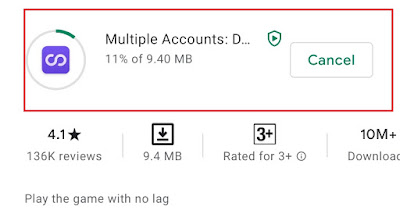 |
| Installing |
Step 6: Now its take time install in your device .
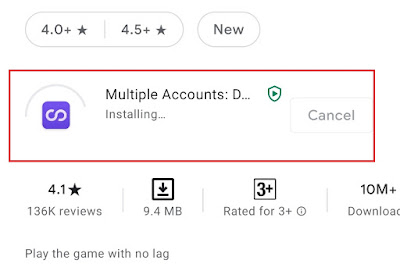 |
| Installing |
Step 7: Now app install than click on open button.
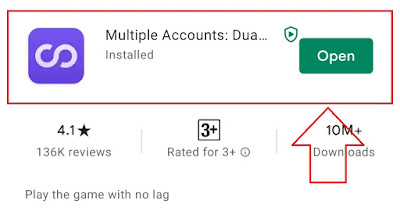 |
| Click on open button |
Step 8: Now allow all Permission Required .
 |
| Allow |
Step 9: Here you can see on top whatsapp is already show but not click on them . click on plus button to add dual whatsapp .
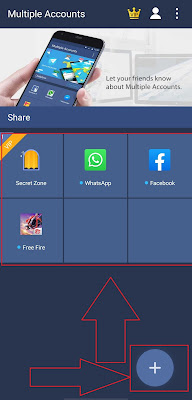 |
| Click on Plus button |
Step 10: Here scroll and search whatsapp than click on plus button to add theme .
 |
| Add Whatsapp button |
Step 11: Now its take time to clone dual whatsapp.
 |
| Please Hold |
Step 12: when dual whatsapp will clone automatic open so wait for open the whatsapp .
 |
| Please Hold |
Step 13: Now second whatsapp will open now create your account or login .
 |
| Second whastapp |
How add Dual WhatsApp App in Home Screen.
Step 1: Now hold on whatsapp icon for some time .
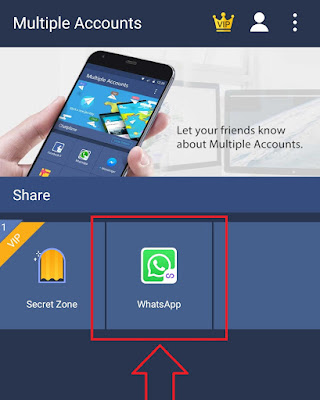 |
| Hold whatsapp icon |
Step 2: Than pop comes click on Home screen icon.
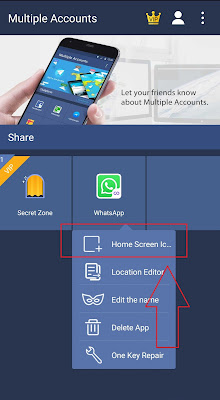 |
| Add to home screen |
Step 3: Now you can change name of dual whatsapp app or you can change of the dual whatsapp account.
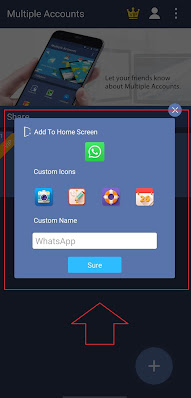 |
| Change icon ,rename |
Step 5: Now click on add button.
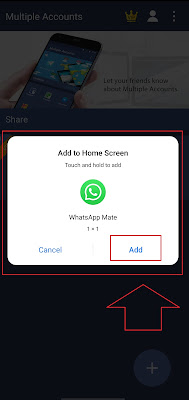 |
| Click add |
Step 4: Here you can see whatsapp app on screen. Now you can use two different whatsapp account .
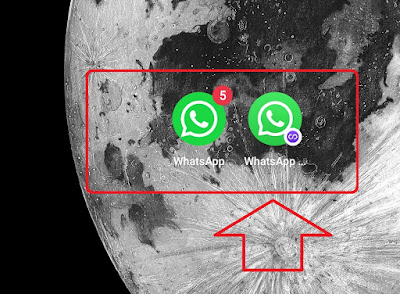 |
| Dual Whatsapp |
Method 2: Dual WhatsApp: Using Method 2 How You Can Create Dual whatsApp Account.
Step 1: First find setting app than open it.
 |
| Open Setting |
Step 2: Now setting will open now search app cloner.
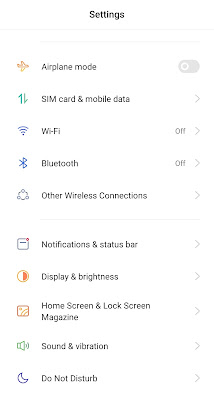 |
| Search App Cloner |
Step 3: Now click on app cloner.
 |
| Click App Cloner |
Step 4: Now click on whatsapp .
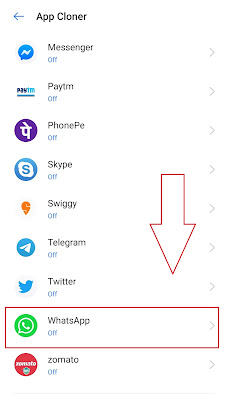 |
| Now Click on WhatsApp |
 |
| On button |
Step 6: Now you can rename dual whatsapp app it’s optional .
 |
| Edit Rename |
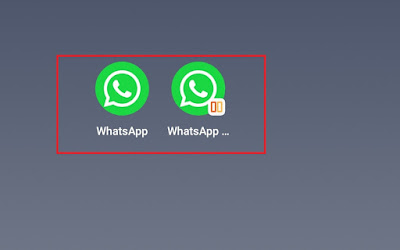 |
| Dual WhatsApp |
: How to Create Gmail Account ?
How You Can Create Dual instagram Account.
Step 1: First find setting app than open it.
Step 2: Now setting will open now search app cloner.
Step 3: Now click on app cloner.
Step 4: Now click on instagram .
Step 5: Now on the whatsapp clone .
Step 6: Now you created dual instagram app .
Why You Need Dual WahtsApp Account ?
The answer of why you need to create dual whatsapp account . you don’t want to show your personal life thing in office account or your business account that’s why you create dual whatsapp account which help you to share personal life status in limited amount of people.
If You Like the way Please Share the Feedback Below and Share with Friend. Thanking You to Click on OnlineGuruHelpingMe .

Awesome bro.. thanks for this trick.. its really helpful.. i ,ll give u a small amount as a donation of $100
ReplyDeleteIt's extremely helpful for me
ReplyDelete