This tutorial walks you through How to fix image and Thumbnails not showing in Blogger. Most of new Blogger user Face this issues .
 |
| Thumbnail not Showing in Blogger |
Problem I Fix in this Tutorial are :
1.Why images and thumbnails are not show in Blogger .
2.How to fix Blogger Images Issues ?
3.How To Fix Image Issue In Blogger Post .
4.How To Solve Blogger Themes Images Issue.
5.Fix Blogger Images Not Showing as Thumbnails
Photo Size Causing Photos Not to Display.
1.You see image in below the Thumbnail is not showing .
 |
| Blogger thumbnail not showing |
2.First open post to change the setting of image . click on image than click on Resize image which shown in below image.
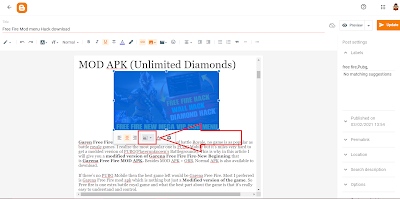 |
| Click on Resize |
3.Now you see your Thumbnail image size set on Large or medium.
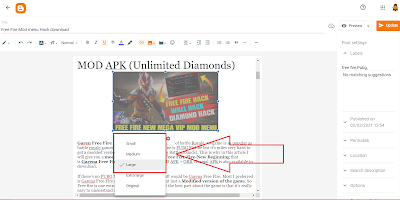 |
| Default set on Medium |
4.Now change the thumbnail image as well as image into original image .
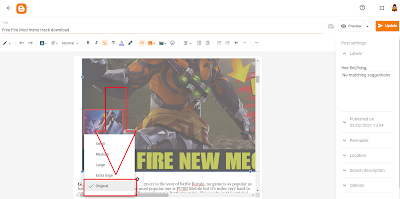 |
| Set to Original |
5.Click on Update button . Now you see the image size while we large in size but don’t worry about that is fit in your website .
 |
| click on Update |
6.Now go to website and check it . Successfully Update and showing your Thumbnail image properly.
 |
| Successfully Update |
7.Also check there is no Change in post the image while properly fit on page .
 |
| Image also fit in post |
SSL Image links Causing Photos Not to Display.
1.You see image in below the Thumbnail is not showing .
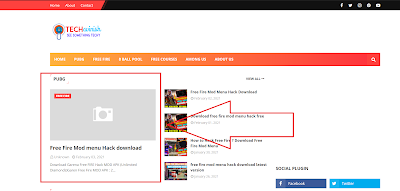 |
| Blogger thumbnail not showing |
2.First open post to change the setting of image . click on Html Code.
3.Than Check the Your image start from http:// . That’s the Problem Image not showing.
 |
| Check image link start with http |
4.So Change http:// to https://. Than Click Update,
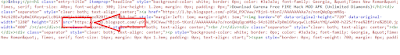 |
| change http to https |
5.Now go to website and check it . Successfully Update and showing your Thumbnail image properly.
 |
| Thumbnail Show successfully |
Blogger Blurry Images 2020: How to Fix Them
How to Fix Blurry Images or Thumbnails on Blogger
We can fix blogger blurry images change with some code in theme Section . It will occurs Due to 3rd party template used by you. This the main problem the 3rd Party while have different thumbnail size but blogger having different size . So Follow these steps to troubleshoot this critical issue Face by all new User.
Step 1. First Backup your theme.
Step 2. Go to Theme section and Than Search for the following script inside your theme HMTL file.
Step 3. Now Replace the above script with the following script given below.
Step 4. Than Save the theme and check with new Post No blurry Image show in new Post .
Now new Blogger image Setting has replaced with the old Blogger setting . Now no Blurry Image show in Blogger.
