This tutorial walks you through creating an E-mail Account with Google’s Gmail .Now you can choose a personal email address to use for your business as well as personal use.
{tocify} Stitle={Custom Title}Steps to Create Email Id
1.First open chrome ( open any browser if you have ) in Google Search type gmail and Search it .
 |
| Search Gmail |
2.After Searching Next Page Came Out than Click on first URL which is Highlighted With Red box Below Image .
 |
| Click on First Link |
3.Now you can See After Clicking First URL we Came to Next Page here Click on Create an Account .
 |
| Click on Crate an account |
4.Now You can see Create your Google Account in First Box you Fill Your First Name And Last Name For Example you can see Below in Image .
 |
| Add Name |
5.Now Enter Email ID [ For Example Enter Like avinishkumar , avinishkumar786, avinishkumar899, etc. ] in Second Box .
 |
| Add unique Gmail Id |
6.If Error Occurs Like [ That User Name is taken . Try another ] You can Enter Another Username or a Email id and also Select from Hint . You can Also Select From Available Hint .
 |
| If not Enter Email not Available select from hint. |
7.Now Next Set Your Password in Password Section . You can see Two Box’s for Password in First Box Enter hard Password in Second Box Enter Same Password for Conform the Password.
 |
| Add Password |
Now Click on Next Button to Proceed. Now you are Very Close to Create Your Gmail ID .
8.Now in First two Steps you can Enter your Phone Number And Email ID Both Option Will be Optional. You Can Add Phone Number or Email ID For Help to Forget Password in Future .
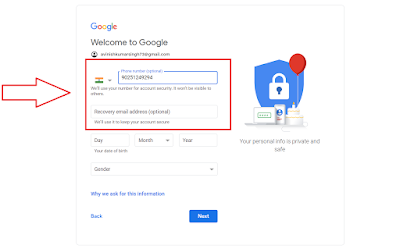 |
| Phone Number And Email will optional |
9.Now in Next Steps Enter Your Date of Birth (DOB) and Select Your Gender and Click on Next Button to Proceed Next steps.
 |
| Add DOB and Gender |
10.Now Next Page is Privacy and Terms it’s Last Step or You are Very Close to Create Your Gmail ID. Now Select I agree and Proceed to Gmail Interface .
 |
| Click on I agree |
11.Now You Successful Create Your Email Id .
 |
| Successfully Email Id Create |
Now you are Successful Create your Email Id now you can Send or Receive your Email Id.
Why we need Email ID ?
An Email address Like Your Online Adhara or Your Online identity . It lets you to send and receive emails with anyone . It’s help to create an account on various Platforms like Website or apps.
If You Like the way Please Share the Feedback Below and Share with Friend. Thanking You to Click on OnlineGuruHelpingMe.
,.